Hipstamatic! Don't have an iPhone. I'd love to see a straight shot and then a Hisptamatic shot from someone! Should I cross over to the i side?
- Hot
- Active
-
 Forum Thread:
How to Convert Photos into Woodcut Lines Photo as the Attached Image, Using Photoshop ?
0
Replies
Forum Thread:
How to Convert Photos into Woodcut Lines Photo as the Attached Image, Using Photoshop ?
0
Replies
8 yrs ago -
 Forum Thread:
The Sun King--post your best summer picture!
0
Replies
Forum Thread:
The Sun King--post your best summer picture!
0
Replies
13 yrs ago -
 Forum Thread:
Is 500px.com the new Flickr?
0
Replies
Forum Thread:
Is 500px.com the new Flickr?
0
Replies
13 yrs ago -
 Forum Thread:
Get Unfocused!
0
Replies
Forum Thread:
Get Unfocused!
0
Replies
13 yrs ago -
 Forum Thread:
Where in the world...
4
Replies
Forum Thread:
Where in the world...
4
Replies
13 yrs ago
-
 News:
New Magazine by Scott Kelby for the iPad!
News:
New Magazine by Scott Kelby for the iPad!
-
 News:
Love Alex Garcia!
News:
Love Alex Garcia!
-
 Photoshop Project:
How to Use Layers Creatively
Photoshop Project:
How to Use Layers Creatively
-
 The Sun King:
Using Your First Off-Camera Light
The Sun King:
Using Your First Off-Camera Light
-
 News:
My new favorite!
News:
My new favorite!
-
 How To:
Embrace the Blur
How To:
Embrace the Blur
-
News: William Miller's Ruined Polaroids Series
-
 News:
A Glossary of Essential Photoshop Tools for Beginners
News:
A Glossary of Essential Photoshop Tools for Beginners
-
 How To:
Easy DSLR Project—Get Unfocused!
How To:
Easy DSLR Project—Get Unfocused!
-
 News:
German Sports Photographer Captures Every Goal, Foul & Kick in a Single Photo
News:
German Sports Photographer Captures Every Goal, Foul & Kick in a Single Photo
-
 News:
Check this DIY for your flash!
News:
Check this DIY for your flash!
-
News: Webinar with David Duchemin
-
 News:
9 Eyes Of Google Street View
News:
9 Eyes Of Google Street View
-
 News:
Portrait Inspiration!
News:
Portrait Inspiration!
-
 News:
So You Just Bought Your First Off-Camera Flash. Now What?
News:
So You Just Bought Your First Off-Camera Flash. Now What?
-
 News:
So You Just Bought Your First DSLR. Now What?
News:
So You Just Bought Your First DSLR. Now What?
-
 News:
New to HDR?
News:
New to HDR?
-
 Otherworldly:
Optical Delusions and Small Realities
Otherworldly:
Optical Delusions and Small Realities
-
 Photo Essay:
Children of the Russian Oligarchs
Photo Essay:
Children of the Russian Oligarchs
-
 News:
Tiny Printer "Paints" Images Like a Brush
News:
Tiny Printer "Paints" Images Like a Brush











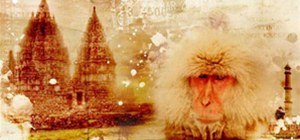



3 Responses
I can post some side-by-side comparison shots tomorrow, but you should cross over to the iPhone for more reasons than the Hipstamatic. There are so many amazing apps for shooting video and still. I'm going on a trip to Bali soon, and I'm considering just using the iPhone for all photography while I'm there.
I don't really get the obsession with the Hisptamatic app but the iPhone is amazing in general so yes you should switch over.
Actually I think Instagram is now more popular than Hipstamatic (in terms of numbers).. tho I could be wrong. I played around with Instagram this weekend and enjoyed... But basically you just get that '70s saturation and fuzziness. Retro.
Share Your Thoughts