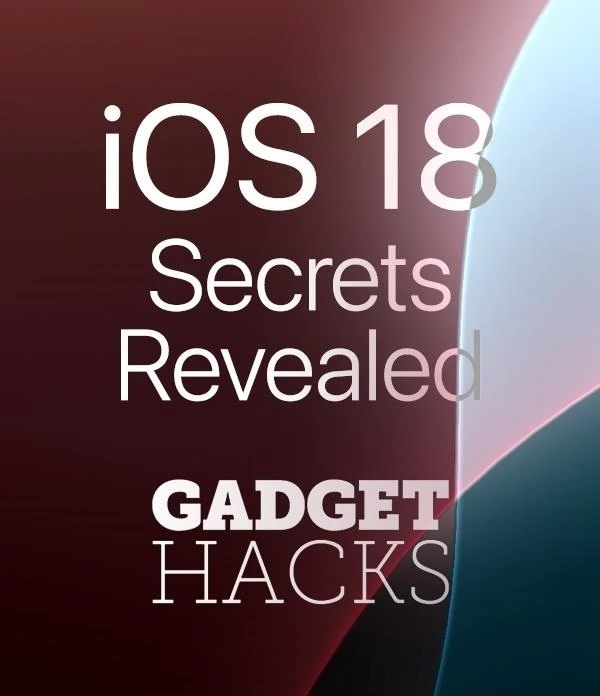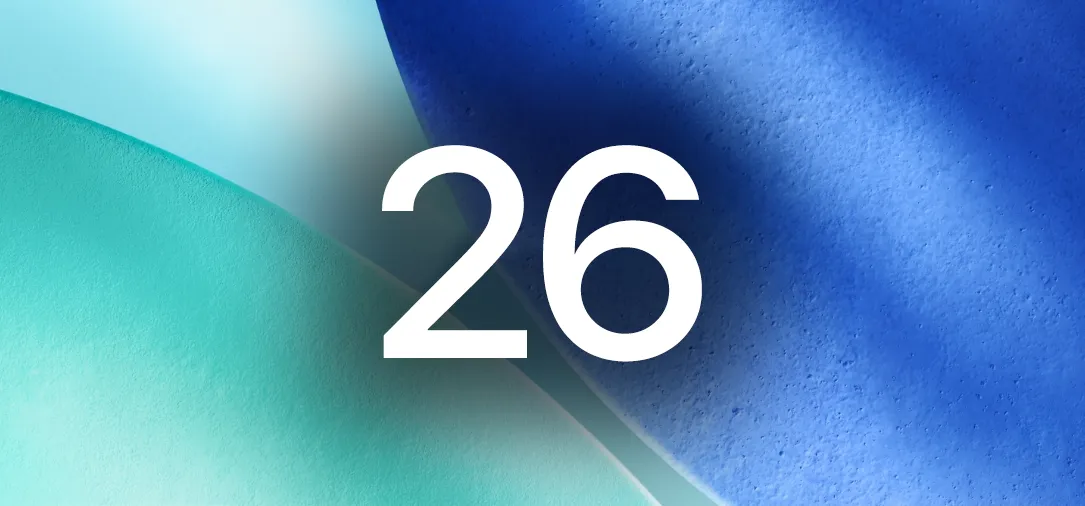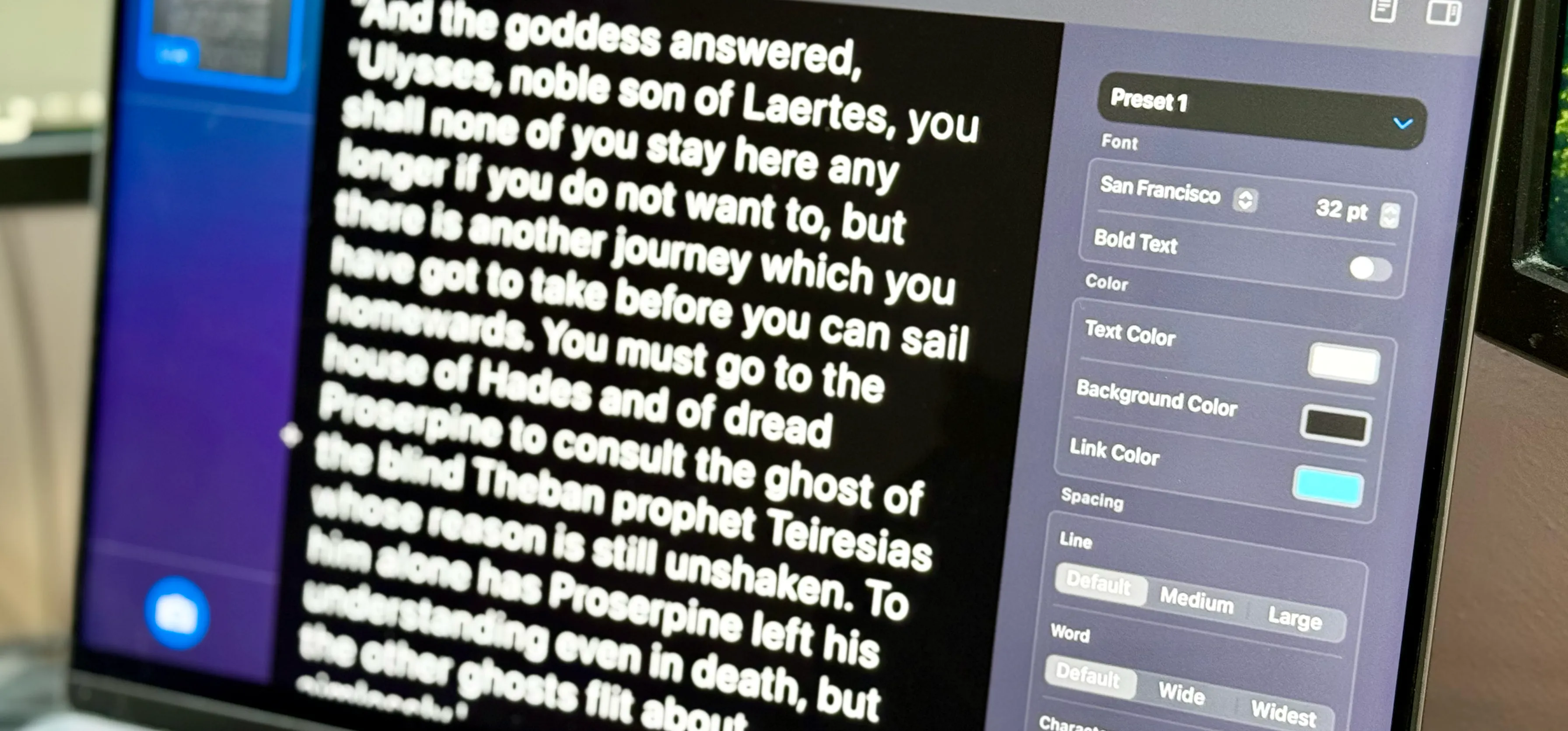Trending about Lights Camera Photoshop

news
Love Alex Garcia! Forget the cheesy band picture. Check out Alex Garcia's location work.

Summer is the time for natural light. What's your best shot? What time of day do you like to shoot?

I just discovered 500px.com. In fact, an hour after hearing an interview with one of the founders, I had a site up and 50+ pictures uploaded. I always thought Flickr was too ugly and filled with too much thoughtless card dumps from family parties and just couldn't get into it. 500px.com is for photographers--really beautiful interface and design, as easy as it can get to navigate, upload and share. Anyone else try it out yet? I think they are adding 1000+ photographers a day!


Digital cameras can produce freaky sharp images—it's one thing that sets them apart from film cameras. A DSLR doesn't have grain, it has noise—and that sounds a lot less charming for a reason. If you shoot at a low ISO, high f-stop and fast shutter speed, you can wind up with a super sharp image that might look great even on a billboard. But sometimes, sharp isn't everything.

how to
Embrace the Blur This is a continuation of a previous post about getting "unfocused" with your DSLR.

Love this work! Time to stop trying to make every shot perfect!

So, you just bought Photoshop. It's time to familiarize yourself with the rudimentary tools. Let's start at the very beginning!

forum
Get Unfocused! Anyone else out there in love with out of focus images? Haven't tried it? Here's a suggestion: the 4th is coming up pretty soon. Start planning on how to get dreamy, out of focus fireworks pictures. Pin them to the Lights Camera Photoshop Corkboard. The sky's the limit!

German photographer Peter Langenhahn's process is incredibly laborious; similar to photographer Lori Nix, he can spend up to three months on a single photograph. But while Nix spends the time constructing elaborate sets, Langenhahn is anchored to the computer, editing.


A one-hour webinar on 18th July from 2.00 to 3.00 pm EDT.


A short video on Jon Rafman, Google Street View "photographer" (previously 1, 2).

There are a lot of resources on the web for using your flash. For Nikon shooters, the Strobist and Joe McNally are the best resources. For Canon shooters, maybe Syl Arena is the best. It doesn't matter because if you are a Canon portable flash user, just use it on the Manual setting. Only a rocket scientist can figure out those damn ETTL settings. Maybe Scotty from Star Trek was a master of the Canon Speedlighting system; maybe if Einstein were around... If you're a Canon shooter like me, just...


Trying to think of something different to try the next time you have a subject? Check out this link from photo.tuts.plus for inspiration.

Moving up from a point and shoot to a digital single lens reflex camera is a big step. And actually, a DSLR can be a better buy than a new point and shoot, many of which rival the prices of entry level or used DSLRs. Keep in mind when you buy a new body, the lenses are the most important elements. Once you start investing in them, it makes it much harder to switch brands. So if it isn't too late, do some research.


news
New to HDR? Want to try HDR? Trey Ratcliff's site Stuck in Customs is THE go-to place for beginners as well as experts. Free tutorials and advanced video tutorials, books, iPhone apps and Creative Commons images for your personal use. Yowza--a jackpot website for photography fans.

forum
Where in the world... Know where this is? What it is? Let me know!
Featured On WonderHowTo:
Productivity & Shortcuts

Hipstamatic! Don't have an iPhone. I'd love to see a straight shot and then a Hisptamatic shot from someone! Should I cross over to the i side?

Last week in New York, I saw the new show Otherworldly: Optical Delusions and Small Realitiesat the Museum of Arts and Design, at Columbus Circle near the edge of Central Park, between Broadway and Eighth. Below is the museum's description of the show:


Brief interview with photographer Anna Skladmannon regarding her project on the children of the Russian elite upper crust.


Amazing new technology by PrintDreams—pocket-sized ink jet printer with a built-in digital camera. Swipe it across the page, and you have an instant print.

Photoshop. It's like a mountain to climb. You can chug up to the top, working hard, never letting up, or you can just go part way up and scoot around the side of the mountain and still get to the other side. Not everyone needs to be a Photoshop guru, or ninja pixel punisher. There are a few things to know and be comfortable with in order to do lots of cool things. Here are some tips that will take you a little way up the mountain, somewhat in order of altitude.

Featured On WonderHowTo:
Music & Audio



Join NAPP if you love photography. The membership cost will come back to you in discounts and the magazine in short order. Hardware, software, lighting gear, classes, workshops and so many other discounts and benefits make this a no-brainer. The website alone is filled with resources. And don't forget to check out Photoshop User TV and other free podcasts from NAPP, for all levels.

news
LensRentals.com Rent that lens before you buy it! Try it out! Need a fisheye for one particular project? Don't buy--rent from LensRentals.com. They have awesome customer service and reasonable prices. If you're a NAPP member, you qualify for a discount. Check out NAPP's member discounts for details.

news
KEH KEH has a great website and awesome resources for photographers who don't need the newest thing, but know lots of other photographers do, which means KEH is there to scoop up all the gently-used and barely-used gear for the more budget minded or just plain more sensible. Also, KEH is the go-to place for vintage equipment. Who needs to get in a bidding war on eBay and pay more than the true value of a vintage camera? Keep your eye on KEH instead.

news
B&H Photo Not only one of New York's biggies, great customer service and awesome used department.